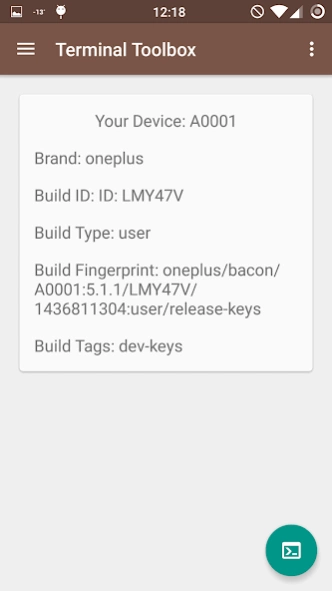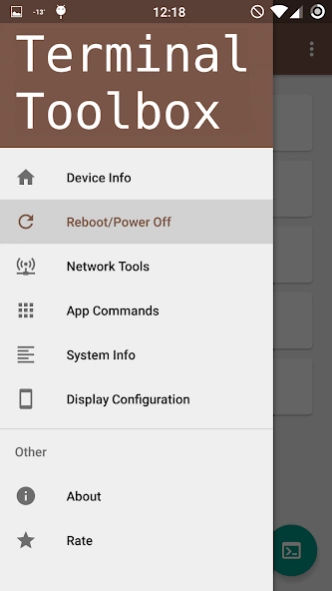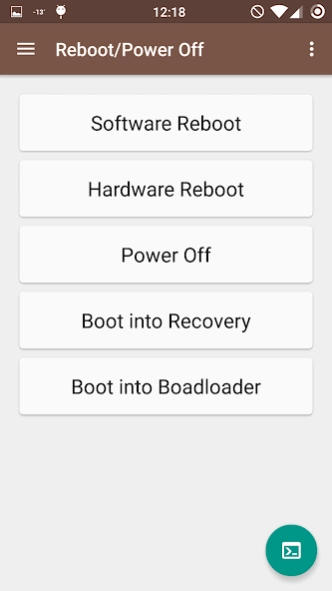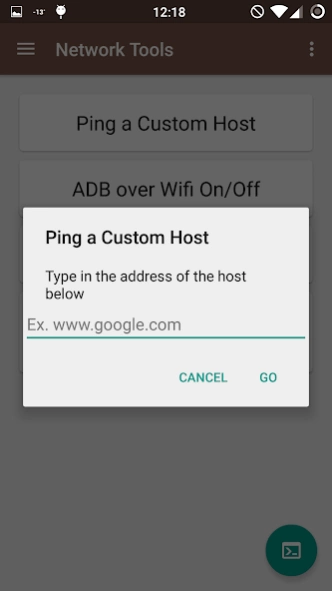Terminal Toolbox (Root) 2.1
Free Version
Publisher Description
Terminal Toolbox (Root) - The simplest way to run terminal commands without a command-line
An easy way to run terminal commands without a terminal emulator.
Terminal Toolbox requires root access for all of its functions. If you don't know what root is then this app is not for you.
For now there are no in-app purchases or ads found through this app.
Toolbox Features
Custom Command: May be accessed using button in lower right corner.
Rebooting/Powering Off a device
Software Reboot
Hardware Reboot
Power Off
Reboot into Recovery
Reboot into Bootloader
Network Tools
Ping hosts
Start ADB over Wifi
View Network Statistics
View Network Configuration
Application Commands
Hang the Android System
Stop the Runtime
Open a Random App
System Information
View Device Uptime
View System/App Permissions
View System Libraries
View System Features
View System Users
Display Controls
Set the Density to a Value from 120 DPI to 720 DPI
Reset the Density to its System Default
Set The resolution to a Value from 540x960 to 1600x2560
Reset the Screen Resolution to its System Default
Support: If you need any help understanding what a command does or need any other help please email me from the email button on Google Play(below).
If you get into a bootloop because of a changed density or resolution then you may use the command"adb shell wm reset density" to reset the density and "adb shell wm reset size" to reset the resolution. As long as USB debugging is on and your device is plugged into a computer with ADB installed these commands should work while the device is bootlooping.
About Terminal Toolbox (Root)
Terminal Toolbox (Root) is a free app for Android published in the System Maintenance list of apps, part of System Utilities.
The company that develops Terminal Toolbox (Root) is AlMunt. The latest version released by its developer is 2.1.
To install Terminal Toolbox (Root) on your Android device, just click the green Continue To App button above to start the installation process. The app is listed on our website since 2016-06-15 and was downloaded 3 times. We have already checked if the download link is safe, however for your own protection we recommend that you scan the downloaded app with your antivirus. Your antivirus may detect the Terminal Toolbox (Root) as malware as malware if the download link to com.almunt.terminaltoolbox is broken.
How to install Terminal Toolbox (Root) on your Android device:
- Click on the Continue To App button on our website. This will redirect you to Google Play.
- Once the Terminal Toolbox (Root) is shown in the Google Play listing of your Android device, you can start its download and installation. Tap on the Install button located below the search bar and to the right of the app icon.
- A pop-up window with the permissions required by Terminal Toolbox (Root) will be shown. Click on Accept to continue the process.
- Terminal Toolbox (Root) will be downloaded onto your device, displaying a progress. Once the download completes, the installation will start and you'll get a notification after the installation is finished.